Tableau - Creating Sets
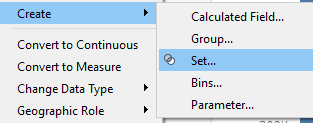
A set is a subset of data. Tableau lets you create custom sets based on:
- A selection from a list
- A specific condtion
- A top N list based on metrics in your data set
Combining Sets:
Combining sets are useful in cases when you want to show:
- Members that exist in both sets
- Members that exist in one set and not the other
- Members that are in none of the sets
How to combine sets:
- Create two different sets in tableau on the same dimension
- On of the sets you created: right click and select Create combined set
- You can choose how you want to combine the set by looking at the venn diagram tableau provides
Options on Combing sets:
- All members in both sets: returns members in the first set only,the second set only or in both sets.
- Shared members in both sets: returns members part of both the first set and the second set.
- The third option returns members in the first set but not in the second set.
- The fourth option returns members in the second set but not in the first set.
Example: To practice, use Tableau's sample superstore data to create a combined set showing revenue over $10,000 and profit more than 0 by customer name. Then edit the combined set to show customers with negative profits, yikes!
You should get the following:

Side Notes: The set created here is a dynamic set. This means that if the data changes, the sets will reflect this to show the new data points that fall into the set when the data refreshed.
Some Ideas for Sets in Tableau:
- Showing the top N members based on a criteria. Try this with a paramater control
- Showing members in/out of a set based on specific color (i.e drag set to color)
- Filtering data points you don't need, but want this filter to be dynamic.
- Use a set if you find yourself using filtering on a dimension over and over again.
Dynamic Sets vs Statics Sets
An example of a static set in Tableau is when you manually a few customer names from the pre-existing list. If a new customer name is entered, they will be exluded from your set. One way to avoid this is by selecing Use All in the set options.
A dynamic set is based on a specific condition. For instance, customers with revenue over $10000 or top profitable customers will be dynamic as they will update with changes in the data.
Set vs. Filters
Filters only apply to a tableau worksheet by default. (you can change a filter to apply to multiple sheets). You can think of a set in tableau as a pre-defined filter which can be used repeatedly throughout a workbook
Data blending
When you are blending data, you cannot use or create a set from the secondary data source.
Data Analyst
Tableau Consultant
Power BI
Data Analytics
Google Ads Data Analytics
SEO Data Consultant
email me at: arhoy@ualberta.ca